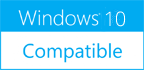Aulix Database Manager 2014
Please use one of the links below to download Aulix Database Manager
Antivirus Information
We did not scan Aulix Database Manager for viruses, adware, spyware or other type of malware. For your own protection it's recommended to have an updated antivirus installed on your computer when downloading and installing programs from Windows10Compatible. We strongly recommend you to use Antivirus and check Aulix Database Manager for viruses before you install.
Windows10Compatible lists downloads from various software publishers, so if you have a question regarding a particular software contact the publisher directly. The download links for Aulix Database Manager are provided to you by Windows10Compatible without any warranties, representations or gurantees of any kind, so download at your own risk.
Publisher Description
This product helps DBAs to manage many DBMS instances at once using convenient GUI to define nodes, database groups. It can be especially useful for organizations having multiple weakly integrated DBMS installations when solutions are brought from many unrelated application vendors. Right now the program supports the most popular enterprise databases: Microsoft SQL Server and IBM DB2 UDB If considerable amount of users indicate their interest in other DBMS vendors, we can add support for any DBMS you require. For example we can add PostgreSQL, Oracle, MySQL, etc. Current version and edition of the ADBM is free of charge and the only limitation is duration of license term which is 6 months after which you need to download new version from our website and continue to use the product. Light edition of the product will be FREE forever (without personal support). On below screenshot you can see there are main four windows to define the databases and corresponding servers: Nodes Here you can specify DBMS servers and their parameters: hostname, instance name, username and password Database groups Just specify group names. You can use it later for executing operations on a group of databases. Database Here you specify database name, on which node it exists and to which groups it belongs. You can mark several groups here. Commands In commands window specify customized commands to be run against a group or a single database. Command specification includes command name, SQL code with tokens like Database and Table if executed for set of tables defined by a RegEx, etc. Commands can be run from GUI by right clicking a row in Databases or Database Groups window and also can be run from a command line to automate repeated tasks or run them by external schedule.
RELATED PROGRAMS
NativeWinds Database Manager
Ndb is a powerful database manager. The Ndb software allows you to create databases to keep track of all your vital information, address lists, phone numbers, images, documents, contacts lists, sales information, etc. You can create complex reports, mailing labels,...
- Shareware
- 20 Jul 2015
- 6.32 MB
Access Database Recovery Tool
MigrateEmails Access Database Recovery Tool is the best software solution to recover damaged or corrupted Access Database accurately. It can fix both ACCDB and MDB files of the Database. This tool has multiple innovative features such as a preview of...
- Shareware
- 12 Feb 2024
- 2.03 MB
SBS Q-Med Database
The Q-Med Database is an ISO 13485 compliant database to efficiently manage corrective and preventive actions, nonconformances, internal audit schedules and findings, safety improvement, supplier corrective actions, continual improvement projects. Compile and analyze Customer Survey results. Document QMS review meetings...
- Demo
- 20 Jul 2015
- 5.55 MB
Database Converters for OS X
Convert your Excel, SQLite, DBF, CSV files to different formats with ease. Every converter works as a standalone application with the graphic interface or using a command line interface. Various options allow you to customize the output file. The Expert...
- Shareware
- 30 Aug 2017
- 46.04 MB
SBS FMEA Database
The SBS FMEA Database is simple, inexpensive, ISO 9001 compliant software that manages Failure Mode Effects Analysis. Prioritize failure modes by computing a RPN (Risk Priority Number) and create multiple actions to reduce severity, decrease frequency, and improve detection. Assign...
- Shareware
- 20 Jul 2015
- 522 KB